¶ About Cooling System Controller
Liquid cooling system is managed by the controller module. It controls the working order of internal components and acceptable operating modes, gathers the data from the sensors installed inside the system and shows information on the built-in two-line display. The Controller Manual is applicable for controller firmware versions starting v.38.1.
Check the list of actual releases here
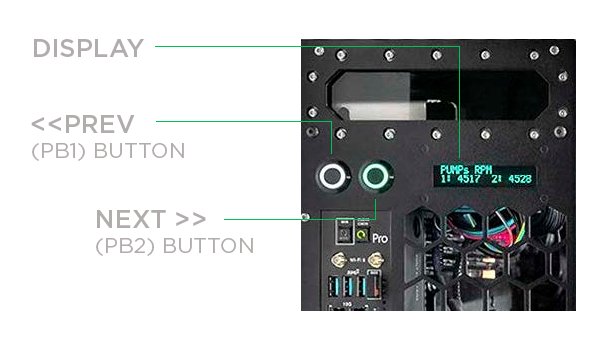
¶ Navigation
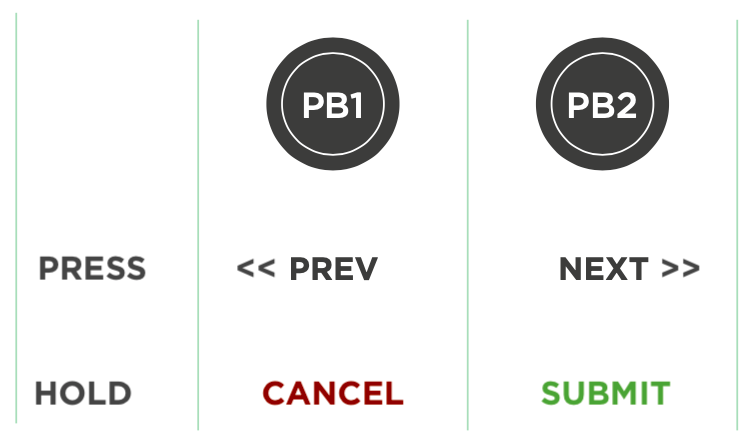
- Press and hold BOTH buttons to SWITCH ON/OFF liquid cooling system
- Press the left/bottom button PB1(<<PREV)for less than 2 sec, to go to the “PREVIOUS” command.
- Press the right/top button PB2 (NEXT>>) for less than 2 sec, to go to the “NEXT” command.
- Press and hold the left/bottom button PB1 (<<PREV) for more than 2 sec, to “CANCEL” the command.
- Press and hold the right/top button PB2 (NEXT>>) for more than 2 sec, to “SUBMIT” the command.
NOTE
To access Temperature Profiles menu press and hold PREV button. The active temperature profile will be shown.
To change the active profile hold the NEXT button for 2-3 seconds to enter the MENU. Select SERVICE: TEMP PROFILE by using NEXT and PREVIOUS buttons, hold NEXT button to open the selection menu. Submit the chosen profile by holding NEXT button.
¶ Control buttons illumination
- In the process of self-diagnostics: the backlight of both buttons flashes simultaneously with a delay of 1 second on / 1 second off.
- In case of error or accident: the backlight of two buttons flashes one after another 1 sec on / 1 sec off.
- In OPERATION mode: the backlight of both buttons shines continuously.
- In STANDBY mode: the backlight of the buttons goes out slowly for 2 seconds — slowly turns on for 2 seconds.
¶ Menu Map
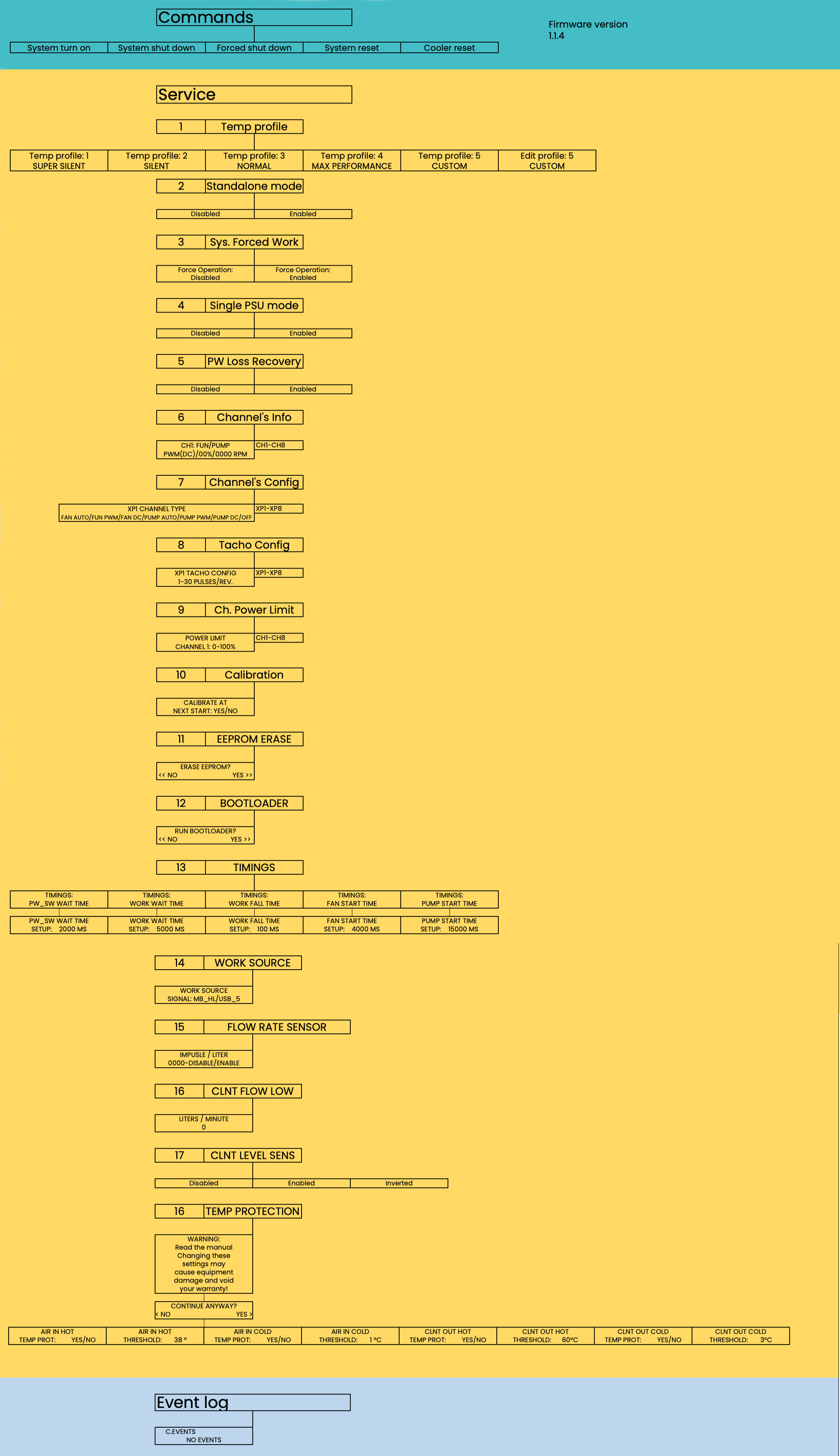
See menu of version 1.0.25 here
¶ User Manual
¶ Troubleshooting
Please refer to the firmware version that is installed on the Controller as the troubleshooting codes of firmware version 1.x.x. differ from the codes of the previous versions.