¶ MONITORED VALUES
Monitored Values show current status of the device, the values of the sensors installed.
The MONITORED VALUES menu is displayed by default. The displayed information can be scrolled using pressing <<PREV and NEXT>> buttons. A long-held press on the NEXT>> button opens the MENU.
¶ Sensors
|
SENSOR NAME |
DESCRIPTION |
OPERATION LIMITS |
| V | Cooling system power sensor | 10.8..13.2 V |
| T0 | STM thermal sensor | -55º..+125ºC |
| T1 | Coolant inlet temperature sensor | +3ºC..+60ºC |
| T2 | Coolant outlet temperature sensor | +3ºC..+60ºC |
| T3 | Air inlet temperature sensor | +3ºC..+35ºC |
| T4 | Air outlet temperature sensor | +3ºC..+35ºC |
| T5 | I2C thermal sensor placed on the controller board | -55º..+125ºC |
| T6 | I2C thermal sensor for pumps and fans | -55º..+125ºC |
| F1..F6 | Fans sensor | 300..3000 RPM |
| P1..P2 | Pumps sensor | 1200..4600 RPM |
| FLOW | Flow meter | |
| RH | Humidity sensor placed on the controller board (starting Controller version 38.3) | 8%..90% |
¶ Inlet and outlet air temperature

¶ Inlet and outlet coolant temperature

¶ Fans rotational speed
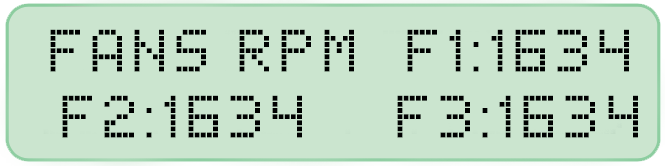

¶ Pumps rotational speed
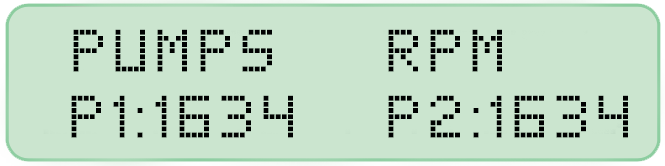
¶ Coolant flow speed
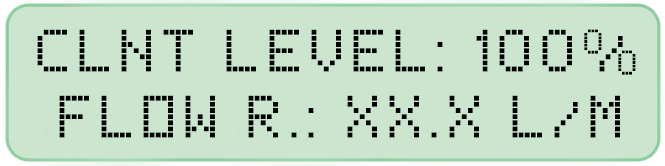
Attention:
When the sensors are disabled or set to 0, then the screens will not be shown within Actual Values.
¶ STM and I2C sensors temperature on the controller board

¶ T5 sensor temperature (C°) & humidity (%)
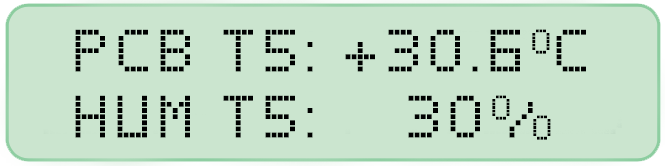
¶ Total uptime work
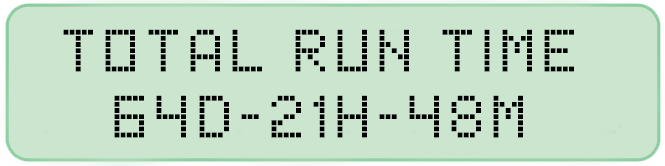
¶ Current uptime work

¶ Firmware version
