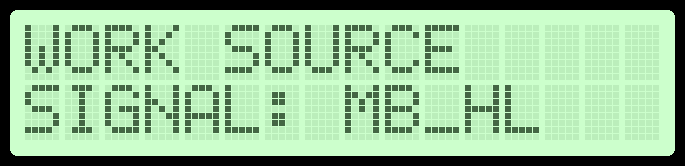¶ MENU: COMMANDS
Contains the commands list that can be applied to the system.

- Hold the NEXT>> button to ENTER the COMMANDS Menu.
- SWITCH between the menu items by pressing <<PREV or NEXT>> buttons.
- To CHOOSE the command, hold the NEXT>> button. SUBMIT the command by holding NEXT>> button.
- Press <<PREV to CANCEL.
| COMMAND: | DESCRIPTION |
¶ SYSTEM TURN ON |
Starting the Computing module in STANDBY mode. |
¶ SYSTEM SHUT DOWN |
Shutting down the Computing module in OPERATION mode. |
¶ FORCED SHUT DOWN |
Forced shut down of the motherboard |
¶ SYSTEM RESET |
Resetting the Computing module in OPERATION mode. |
¶ COOLER RESET |
Resetting the Controller module in STANDBY or FAILURE mode. |
¶ MENU: SERVICE
Contains a list of settings that allows to configue the cooling system controller to work properly with different hardware setup.

¶ BOOTLOADER
IMPORTANT! Please make sure to run bootloader and update firmware ONLY under Comino professional assistance. You won't be able to undo the operation.
| Application |
Run bootloader, update firmware version |
|---|---|
| How to activate: |
|

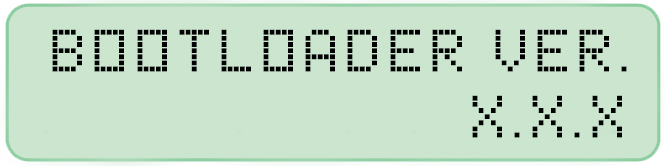
If File System is not found, the following messages are shown.


When File System is found
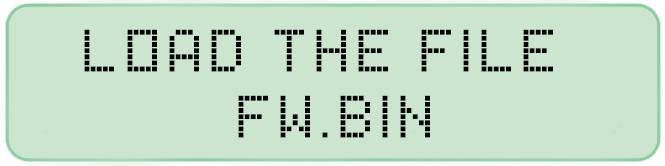
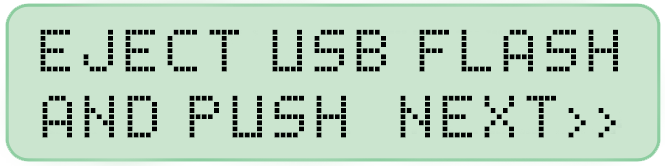
Installing the firmware
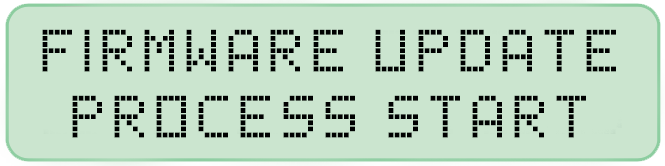
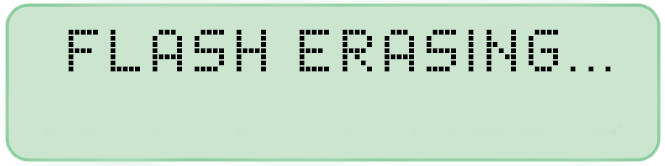

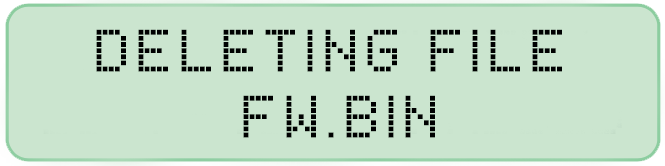
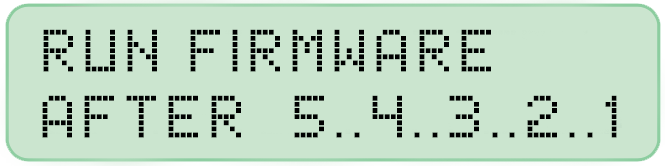
¶ CALIBRATION
| Application | Enable or disable calibration at next device start |
|---|---|
| How to activate: |
|
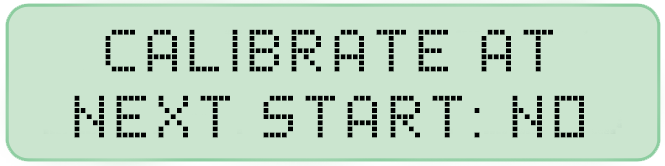
¶ CLNT FLOW LOW
| Application | Setting the alarm threshold for low coolant flow. |
|---|---|
| Possible Values | 0..999 (number of liters per minute) |
| How to activate |
|

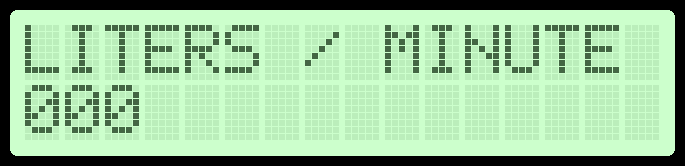
¶ CLNT LEVEL SENS
| Application | Setting up the coolant level sensor |
|---|---|
| Possible Values |
Features of the sensor: The sensor is connected to connector D_IN_1 and is powered by +12 volts. While there is no +12 V, the sensor cannot display the coolant level. |
| How to activate |
|

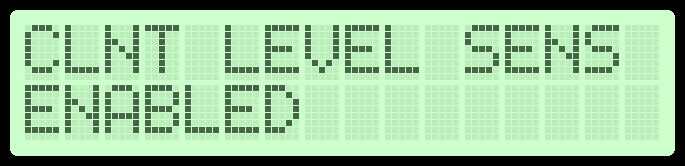
¶ EEPROM ERASE
| Application | Erase EEPROM (electrically erasable programmable read-only memory) |
|---|---|
| How to activate: |
Hold NEXT>> button. Submit by pressing and holding NEXT>> button. |

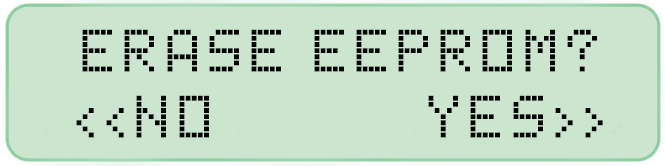
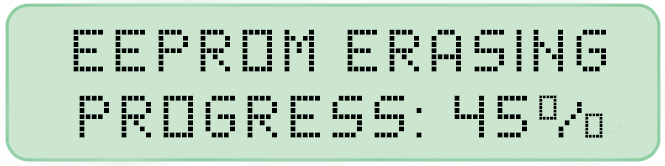
¶ CH POWER LIMIT (CHANNEL POWER LIMIT)
| Application | Set power limitations for the fans/pumps |
|---|---|
| Possible Values | 0..100% (with 5% step) |
| Default Value |
|
| How to activate |
|

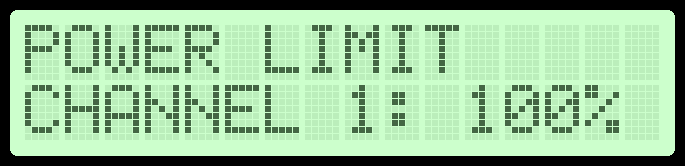
¶ CHANNEL'S INFO
| Application |
Set pulse-width modulation (PWM) lower limit for each channel (fan/pump) to check its behaviour in different PWM ranges. Available only in NON-OPERATION modes. |
|---|---|
| Possible Values | 0..100% (with 1% step) |
| How to activate |
|

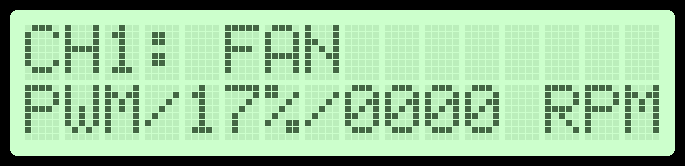
¶ CHANNEL'S CONFIG
| Application |
Define type for each channel. Available only in NON-OPERATION modes. |
|---|---|
| Possible Values | FAN AUTO / FUN PWM / FAN DC / PUMP AUTO / PUMP PWM / PUMP DC / OFF |
| How to activate |
|


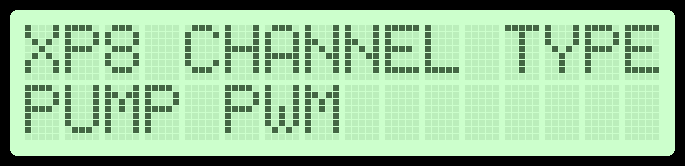
¶ FLOW RATE SENSOR

| Application | Set the number of impulses per liter |
|---|---|
| How to activate: |
|
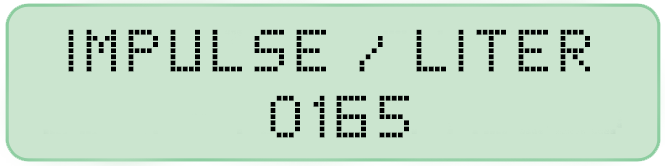
¶ POWER LOSS RECOVERY
| Application | System autostart after emergency shutdown |
|---|---|
| Possible Values |
|
| Default Value | Disabled |
| How to activate |
|

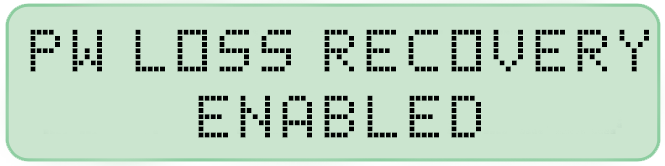
¶ SINGLE PSU MODE
| Application | For systems with 1 PSU unit where the controller module is connected to the 6-pin PSU connector. |
|---|---|
| Possible Values |
|
| Default Value | Disabled |
| How to activate |
|


¶ STANDALONE MODE
| Application | In this mode, the presence of the WORK signal is not taken into account |
|---|---|
| Possible Values |
|
| Default Value | Disabled |
| How to activate |
|

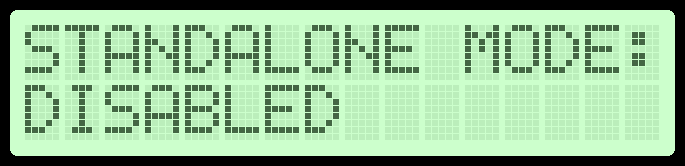
¶ SYS. FORCED WORK
| Application | Forced channel operation mode |
|---|---|
| Possible Values |
|
| Default Value | Disabled |
| How to activate |
|

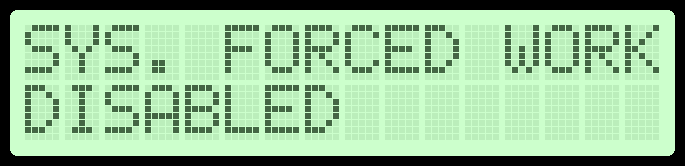
¶ TACHO CONFIG
| Application |
Set number of pulses per revolution for each channel (fan/pump). Available only in NON-OPERATION modes. |
|---|---|
| Possible Values | 1..30 pulses/rev |
| How to activate |
|

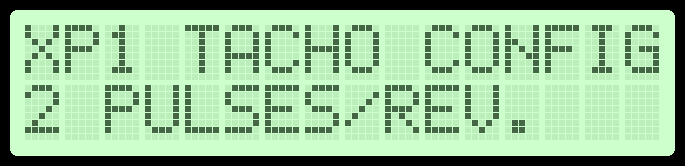
¶ TEMPERATURE PROFILE
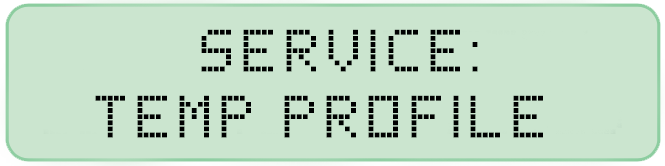
Hotkey
When general screens of normal operation (temperature, status, rotation) are displayed, press and hold NEXT>> button to access Temperature Profiles menu.
¶ Profile 1: SUPER SILENT
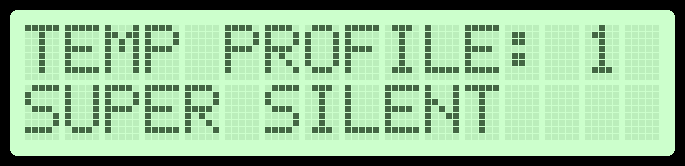
| Zero point | Point 1 | Point 2 | Point 3 | Max point | |
|---|---|---|---|---|---|
| Temperature |
0 |
45 |
50 |
55 |
60 |
| PWM | 0 | 10 | 50 | 100 | 100 |
¶ Profile 2: SILENT
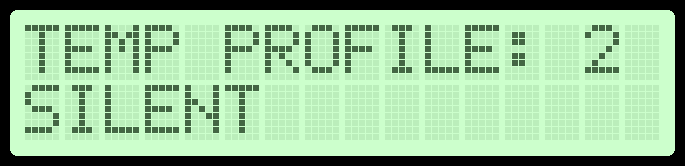
Regular operation of the device, low noise, increased values of temperature indicators on the GPUs, setting T4set = 45°С. In OPERATION mode, when T4 rises up to 50° or more, the profile is automatically switched to Profile 3: NORMAL
| Zero point | Point 1 | Point 2 | Point 3 | Point 4 | Max point | |
|---|---|---|---|---|---|---|
| Temperature |
0 |
25 |
40 |
50 |
55 |
60 |
| PWM | 0 | 15 | 30 | 50 | 100 | 100 |
¶ Profile 3: NORMAL
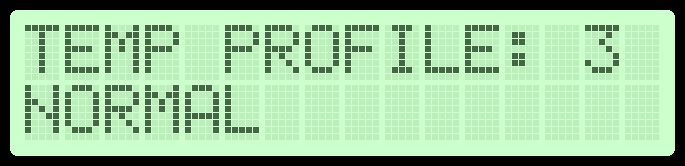
| Zero point | Point 1 | Point 2 | Point 3 | Point 4 | Max point | |
|---|---|---|---|---|---|---|
| Temperature |
0 |
20 |
35 |
45 |
58 |
60 |
| PWM | 15 | 15 | 45 | 75 | 100 | 100 |
¶ Profile 4: MAXIMUM PERFORMANCE
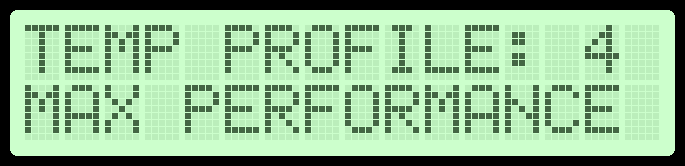
Forced operation of all available fans and pumps at 100%.
| Zero point | Point 1 | Point 2 | Point 3 | Point 4 | Max point | |
|---|---|---|---|---|---|---|
| Temperature |
0 |
20 |
40 |
50 |
60 |
70 |
| PWM | 100 | 100 | 100 | 100 | 100 | 100 |
¶ Profile 5: CUSTOM
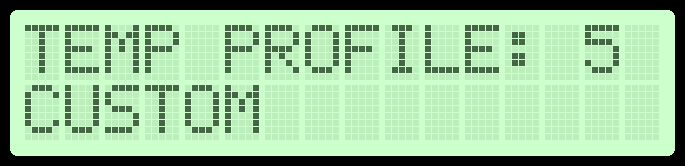
The choice of this profile is allowed if T1 and T4 are in their working thresholds. Temperature and PWM points are set by the user in STANDBY mode.
Hold NEXT>> to edit the profile
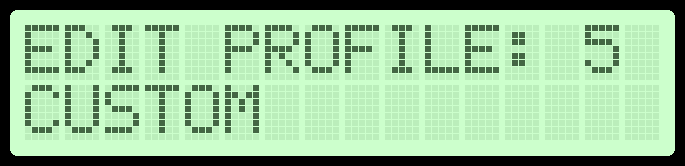
Press <<PREV or NEXT>> to switch between the profile points (1..4) and see the current value of the temperature setpoint (T2 = YY°C) and the PWM level (PWM = XXX%)
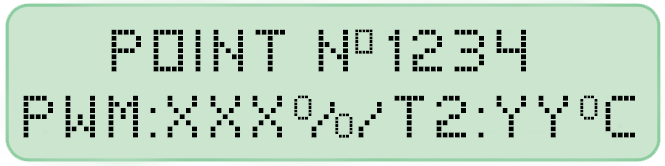
While holding NEXT>>, the PWM and temperature setpoints are set, starting from point 1.
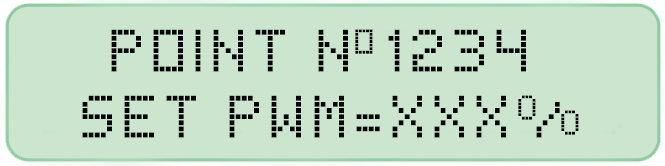

Default setpoints are:
| Zero point | Point 1 | Point 2 | Point 3 | Point 4 | Max point | |
|---|---|---|---|---|---|---|
| Temperature |
0 |
0 |
35 |
45 |
55 |
60 |
| PWM | 30 | 30 | 50 | 60 | 100 | 100 |
¶ TEMPERATURE PROTECTION
IMPORTANT! CHANGING TEMPERATURE SETTINGS WILL VOID THE WARRANTY.
Default temperature upper thresholds for INLET & OUTLET AIR are +38ºC and +60ºC. It is highly NOT recommended to change these settings.


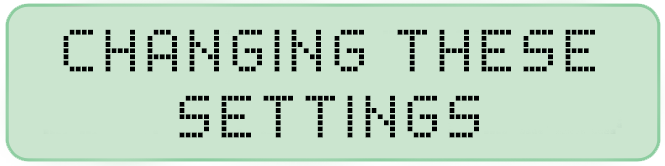


Hold NEXT>> button to submit turning off temperature protection.
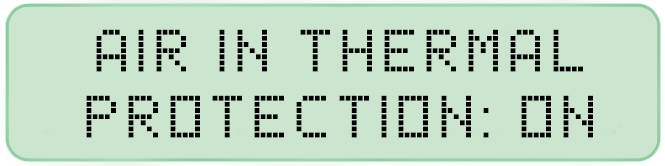
Press <<PREV or NEXT>> to change the value from 0º to 99º.

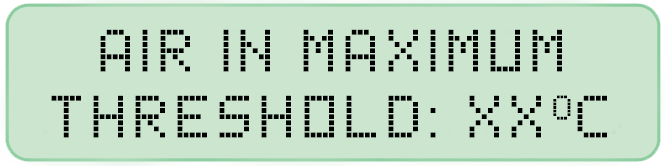
¶ TIMINGS
| Application |
Set
|
|---|---|
| Possible Values | PW_SW WAIT TIME / WORK WAIT TIME / WORK FALL TIME / FAN START TIME / PUMP START TIME |
| How to activate |
|

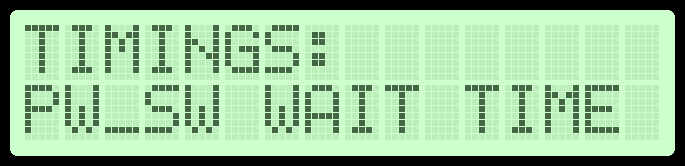
¶ WORK SOURCE
| Application | Selecting the signal source "WORK" |
|---|---|
| Possible Values |
|
| How to activate |
|