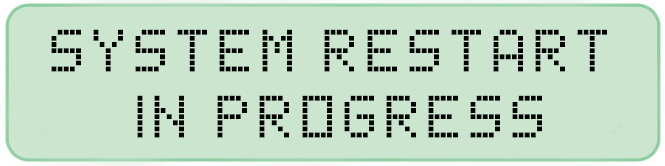¶ SELF-DIAGNOSTIC
After connecting the power supplies to the AC mains, the controller will automatically turn on, followed by liquid cooling system self-diagnosis. This is the preliminary stage, performed only when the cooling system is powered for the first time or after power loss recovery.
¶ Self-diagnostic Procedure
When the сooling system is powered, the self-diagnostic procedure begins and the display shows:
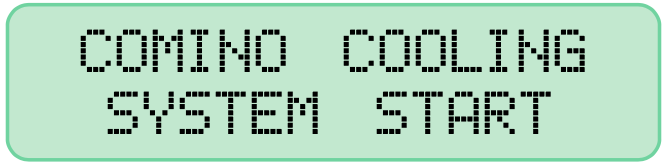

Self-diagnostic progress is shown on the display:
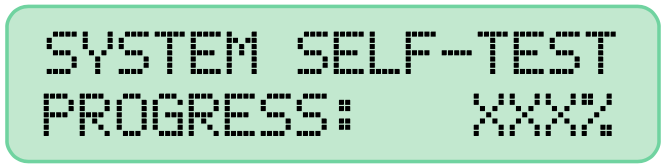
Upon successful completion of the self-diagnostic procedure, the display shows:
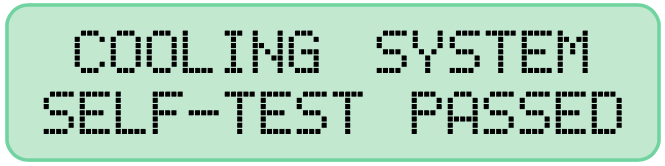
Further on, the unit goes into standby mode.
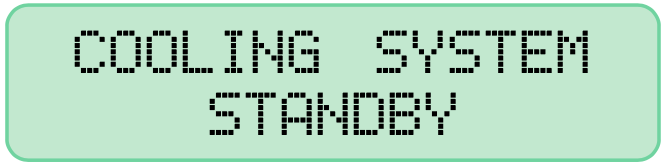
¶ Self-diagnostic Errors
In case of error detection or occurrence, the display cyclically shows information about the error itself and the following message and proceed to error display:
When non-critical errors occur that allow further use of the equipment
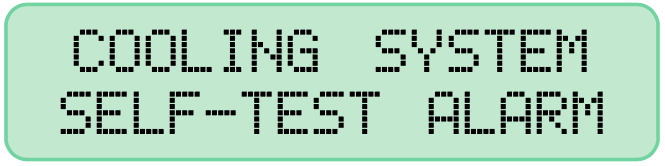
When critical errors occur that prevent further operation of the equipment until the malfunction is fixed

¶ Turning ON the Device
To turn ON the liquid cooling system PRESS and HOLD BOTH buttons.
The hint is shown on the display after self-diagnostic has completed and the device is in a stand-by mode.
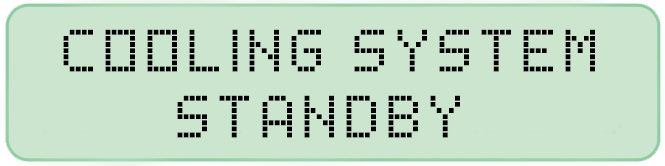
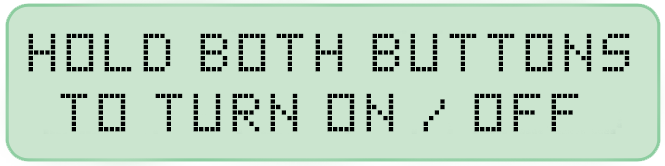
¶ Shutting DOWN the Device
To shut down the device PRESS and HOLD BOTH buttons. Press NEXT>> (PB2) button to submit shut down.
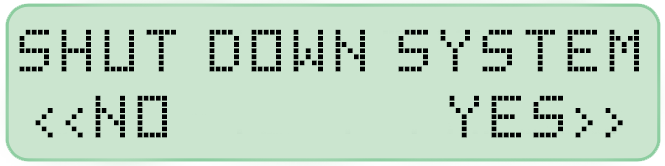
- When the critical error occurs, the controller shuts down the device. Error code is displayed on the screen (see Troubleshooting).
- Forced shutdown occurs if the computing module has not not completed its work normally after the controller command. Make sure to ENABLE Power Loss Recovery in Service Menu so the liquid cooling system is switched on automatically after the emergency shut down.
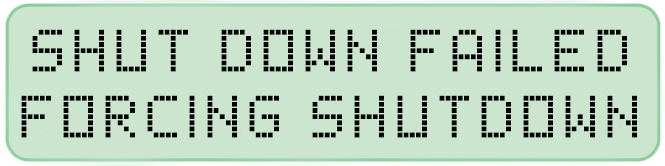
- Further computing unit reboot is performed only when the computing unit is switched off due to accidents with unacceptable coolant or ambient air temperatures. The preceding light and sound alarms remain, Internal Cooling System blocks the possibility of Computing unit manual control until the cause of the shutdown disappears.